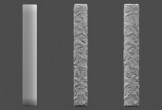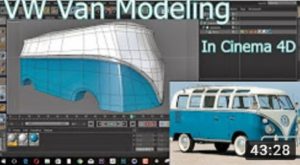In the video tutorial presented on this page we are shown how to create surface details using Displacement Shadere and Displacement Deformers in Cinema 4D. Two tools to increase the detail of a surface of a 3d object.
Related Posts
Building Basic Low Poly Character Rig In Blender
In the tutorial we are going to visit you can learn to build a basic rigging system for a low polygon character using the free Blender 3D modeling program. Although…
Modeling a Vintage Volkswagen Van in Cinema 4D
In this interesting video tutorial we will see how to make the famous Volkswagen 3D minibus using the Maxon Cinema 4D polygonal modeling program. A very detailed and easy to…
Create a Slick Anime Character in Photoshop
Nel tutorial che andremo a vedere impareremo come disegnare un personaggio stile Anime in Photoshop. Per iniziare ci affidiamo a forme di base e allo strumento Pennello. Per facilitare l’opera…
Vintage Seasonal Greeting Card in Illustrator – Tutorial
Nel tutorial che vedremo imparerete come creare un elegante Vintage biglietto di auguri con una illustrazione di un cerbiatto. Si utilizzerà uno schizzo disegnato direttamente in Adobe Illustrator e ricalcato…
Animating Blood Flow with NOTA Effector in Cinema 4D
This step-by-step video tutorial demonstrates the process of creating a blood flow through an artery in Cinema 4D. Using Note Effector. A 3D representation of what happens naturally in our…
Illustrator Tutorial: Vector Wine Bottle and Glass
If you like working on Illustrator, then today I’m going to teach you an exciting tutorial. It will definitely help you a lot in becoming a professional designer. In this…