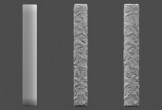In the video tutorial presented on this page we are shown how to create surface details using Displacement Shadere and Displacement Deformers in Cinema 4D. Two tools to increase the detail of a surface of a 3d object.
Related Posts
“Out Of The Box” After Effects Tutorial
This video tutorial walks you through how to create a cool boxing scene in After Effects using the Digital Juice application. The exercise also demonstrates how to create a glass…
Iron Man Metallic Text Wallpaper in Photoshop
Following the tutorial that we are going to visit we will discover how to create a wonderful wallpaper of the famous Iron Man movie, this lesson will take you to…
Intro to C4Dome in Cinema 4D – Tutorial
This video tutorial describes an introduction to C4Dome an ultimate HDRI lighting plugin for Cinema 4D. A very useful tool for adding a touch of realism to 3D scenes.
Create a Summer Underwater Pattern in Illustrator
Spesso ci imbattiamo in vari motivi tessili senza soluzione che troviamo su tessuti, carta da imballaggio, sfondi di siti web e molti, molti altri. Vi siete mai chiesti come fare…
3D Money – Million Dollars in 3ds Max
In the Autodesk 3ds Max tutorial that we will visit, the modeling and texturing of a million dollars is shown. We are going to create a bundle of 3d money,…
V-Ray Displacement in Cinema 4D – Tutorial
This video tutorial shows how to get detailed displacement maps for raised objects in Cinema 4D. Maps that work correctly using V-Ray.