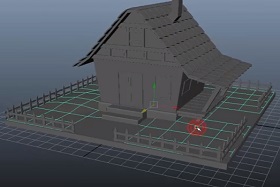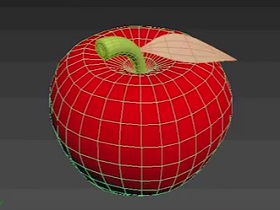This video tutorial shows an approach for using displacement maps in Maya. We will use the Mental Ray editor to create quick ‘reliefs’ to apply to any object, from start to finish.
Related Posts
Modeling Machine Gun Ak 47 in 3ds Max
This video tutorial shows the modeling of one of the symbols of the Soviet Union, the famous AK 47 machine gun using 3ds Max. As always, the starting point is…
Cartoon House 3d Modeling tutorial in Autodesk Maya
This video tutorial how to model a 3D cartoon style house using Maya. A detailed and easy to follow exercise even for non-expert users.
Modeling Simple Ice Cream Character in Blender
This video tutorial shows how to create a stylized ice cream character in Blender. A kind of cartoon very simple and easy to shape. The result is really nice. A…
Modeling Simple Apple in Autodesk 3Ds Max 2017
In this interesting video tutorial we will see how to quickly and easily model an apple with 3ds Max. A process that can also be performed by non-expert users.
Create an Advanced Human Hologram in After Effects
This video tutorial we will find out how to create a man’s hologram with After Effects. An advanced effect very often used in Hollywood films. A very detailed and easy…
Draw a Modern Shield Logo in Adobe Illustrator
In this video tutorial we will see how to make a modern logo with a stylized shield. A graphic usually used as a symbol of virus protection etc. A detailed…