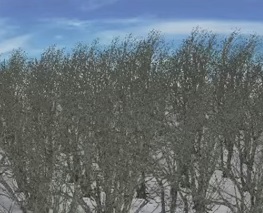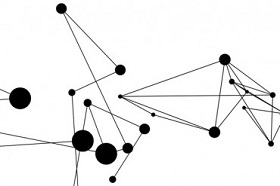This video tutorial shows an approach for using displacement maps in Maya. We will use the Mental Ray editor to create quick ‘reliefs’ to apply to any object, from start to finish.
Related Posts
Create a Forest using XGEN in Autodesk Maya
This video tutorial shows how to create a forest using XGEN in Maya 2016. A lesson to understand how to best use this plugin to fill 3D scenes with realistic…
Model a Realistic Spherical Lamp in 3ds Max
This video tutorial shows how to model a very realistic spherical lamp with 3ds Max. An interior decoration object to ‘light up’ our scenes with a very nice decorative element.…
Creting Colorful Feathers in Cinema 4D
This video tutorial shows how to create realistic colorful feathers in Cinema 4D R17. We will use the Pen tool and the Feathers Object. An exercise to create objects that…
Reveal Letters with Flying Liquid Blobs in After Effects
This video tutorial shows you how to create flying liquid drops that turn into letters with After Effects. An exercise carried out without the aid of plugins. A lesson for…
Modelling a Pillow & Cover in 3ds Max with Cloth Simulation
This video tutorial shows how to model a realistic pillow and blanket in 3ds Max. We will use the Cloth modifier. A tool usually used for the clothes of our…
Creating a Connected Dots Network in After Effects
In this nice video tutorial we will see a method for creating a series of connection dots to the ‘network’. This is a nice animation within Adobe After Effects.