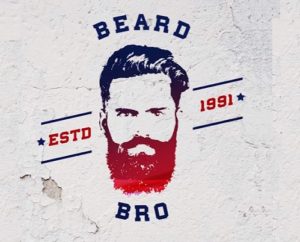What we’re going to see is a nice tutorial in Adobe Photoshop to create a Wallpaper with the famous video game Diablo III as a theme, in practice it’s about recreating the characteristic logo of the series on a dark background to increase the dramatic effect. A very detailed and easy to follow lesson for users who already have a good knowledge of the program.
Related Posts
Create a Cool Text Effect in Photoshop and Illustrator
Nell’articolo che andremo a vedere viene illustrato il processo per creare un design ‘importante’ ma molto facile nella realizzazione. Si tratta di creare una scritta molto moderna sfruttando il filo…
A Flying Pig with Poser and Photoshop – Tutorial
La cosa grandiosa di Photoshop è che ci permette di creare l’impossibile, ma a volte può essere molto difficile. Nel tutorial che vedremo viene mostrato come, con l’aiuto di un…
Create a Realistic Metal Text Styles in Photoshop
The tutorial we’re going to follow shows you how to create a realistic metallic text effect using just 2 ‘layers’ in Photoshop. Normally to simulate this effect a much more…
Using Texture Manipulation in Photoshop
A video from Youtube that deals with the manipulation of textures in Adobe Photoshop, a very interesting lesson to get pictorial effects on the images really worthy of the great…
Transform Face into Logo Design with Photoshop
In this video tutorial we will see how to transform our face by making it become a real logo using Adobe Photoshop, the most famous photo editing program. A very…
Create a Star Field in Photoshop – Tutorial
Nel tutorial di Photoshop che andremo a vedere impareremo come creare un cielo stellato, cercando di ottenere un risultato realistico utilizzando principalmente i filtri Noise e il filtro Cloud (nuvole).…