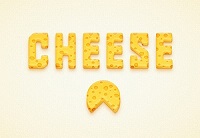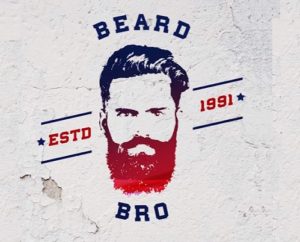Nei passi del tutorial che andremo a seguire imparerete come creare un testo dettagliato con l’effetto di formaggio. Per cominciare avremo bisogno di un semplice testo, l’effetto smusso e Estrusione 3D, e un semplice effetto Angoli arrotondati. Successivamente si aggiungeranno effetti e particolari.
Related Posts
Create a Detailed UFO in Illustrator – Tutorial
Nei passi del tutorial che vedremo si impara come creare un’illustrazione UFO in Adobe Illustrator. Utilizzando strumenti di base, gli effetti e le tecniche costruttive di forma vettoriale con lo…
Transform Face into Logo Design with Photoshop
In this video tutorial we will see how to transform our face by making it become a real logo using Adobe Photoshop, the most famous photo editing program. A very…
Using Revolve in Maya: Tutorial
What we’re going to see is a tutorial to explain a modeling classic, the revolve objects, that is those that are obtained by rotating a 360-degree profile of an object,…
Create an Awesome Wooden Fantasy Dragon in Photoshop
This tutorial shows the gradual process of turning a normal photo of a stock into an image of a dragon, simply by using creativity and some technical interim knowledge. You…
Make CD Cover with CorelDraw – Tutorial
Imparare a fare la propria Copertina CD personalizzata. Il tutorial che vedremo vi insegnerà la tecnica di creazione di una CD Cover con Coreldraw utilizzando gli strumenti Bezier e forma,…
Draw a Wooden Window Frame with Curtains in Illustrator
In the tutorial we’re going to see we will learn to use the Mesh Tool and the Tormentor Mesh plugin in the Adobe Illustrator program to create a wooden vector…