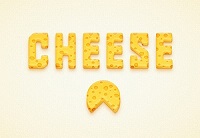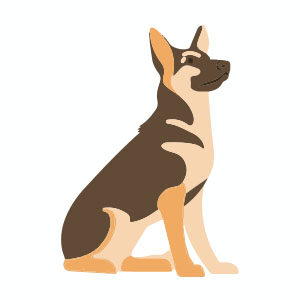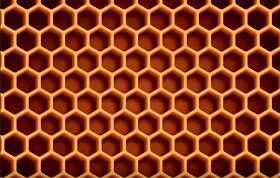Nei passi del tutorial che andremo a seguire imparerete come creare un testo dettagliato con l’effetto di formaggio. Per cominciare avremo bisogno di un semplice testo, l’effetto smusso e Estrusione 3D, e un semplice effetto Angoli arrotondati. Successivamente si aggiungeranno effetti e particolari.
Related Posts
Logo Creation Process Between Photoshop and Illustrator
Molto spesso ci imbattiamo in loghi e progetti di graphic design fattiesclusivamente in Adobe Illustrator. Il tutorial che vedremo ci mostra come produce un marchio sia in Adobe Illustrator che…
Create Halloween Children’s Illustration in Photoshop
Nel tutorial che andiamo a vedere viene spiegato come realizzare un’illustrazione di un simpatico e spaventoso personaggio per i bambini con tecniche che si potrebbe facilmente incorporare nei vostri lavori…
Create Tearing Cloth Animation in 3ds Max 2011
A spectacular video tutorial in Autodesk 3ds Max with an animation that simulates the tearing of a fabric drape. a very interesting lesson with great realism. A very detailed and…
Build a Face with Surface Tools in 3ds Max
What we are going to visit is a tutorial in Autodesk 3ds Max to model a human face starting from the Nurbs curves. One of the most used methods to…
Simple German Shepherd Free Vector download
On this page you will find another free graphic element. This is a Simple German Shepherd Dog that you can use on your graphic projects. The compressed file is in…
Creating a Honeycomb Pattern in Adobe Illustrator
This video tutorial shows how to use Adobe Illustrator to create a honeycomb pattern. Learn how to transform a humble hexagon into a “sweet” vector-based pattern, with the Transform effect,…