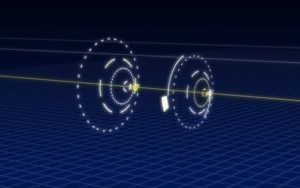Nei passi del tutorial che andremo a seguire si imparerà a creare un dettagliato pennello pattern con una catena di proiettili utilizzandola per realizzare una bella illustrazione in in Adobe Illustrator. Per cominciare imparerete come impostare una semplice griglia. Successivamente, utilizzando strumenti semplici ed effetti insieme ad alcune tecniche di base e forma vettoriale, si imparerà a creare le principali forme del proiettile. Proseguendo, si impara come creare il pennello pattern proiettile e come moltiplicare facilmente.
Related Posts
Create Firestorm Effect in After Effects
This video tutorial explains how to create the famous ‘burning’ body parts effect within After Effects. An effect widely used in cinema.
Stylized Pirate Skull with Bones Free Vector download
On this page you will find another free graphic element. This is the Stylized Pirate Skull with Bones Vector that you can use as a logo or other in your…
Create Amazing HUD Circles in After Effects
In this interesting video tutorial we will see how to make hyper-technological circles of a HUD viewer, such as those seen in movies with Iron Man, using the Adobe After…
Modelling a Simple Room in Cinema 4D
A video tutorial to talk about the ‘fundamentals’ of Cinema 4D. In this exercise we are shown how to set up a simple camera inside Cinema 4d. A very interesting…
Raindrop Shader with Octane Render in Cinema 4D
In this interesting video tutorial we would be faced with a lesson that shows us how to easily and quickly create a material with the consistency of a raindrop using…
Face Capture with Sintel Face Rig in Blender
This video tutorial shows how to use the Sintel Face Rig prototype facial animation in Blender. The interface is a cursor-based 2D system developed within the blender 2.66 driver /…