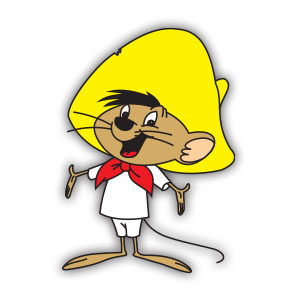Nel tutorial che visiteremo vedremo come creare un simpatico cervo di Natale in stile cartone animato con una serie completa di espressioni facciali. Partiremo con le forme geometriche semplici di Adobe Illustrator, lavorando poi con lo strumento Arco e il pannello Pathfinder e con varie impostazioni Stroke.
Related Posts
Draw a Vector Skull Logo Design in CorelDRAW
In this interesting video tutorial we will see how to design a vector logo starting from a pen sketch as a reference and using the CorelDRAW! Graphics program. A great…
Quarterback Player Free Vector Silhouette download
On this page we present another vector drawing that can be freely downloaded and used for your graphic and design projects. This is the silhouette or silhouette of an American…
Create a Swirly Lollipop in Illustrator
The tutorial you’ll see will show you an easy and neat way of creating your own Lollipop using a custom two-tone rectangle and the Swirl Tool in Adobe Illustrator. If…
Cupid (Greek erotes) Free Vector download
In classical mythology, Cupid (Latin Cupido, meaning “desire”) is the god of desire, erotic love, attraction and affection. He is often portrayed as the son of the love goddess Venus,…
Speedy Gonzales Vector Free download
Speedy Gonzales is an animated caricature of a mouse. Character in the Warner Brothers Looney Tunes and Merrie Melodies cartoon series. It is interpreted as “The fastest mouse in all…
Draw Professional Guaranteed Label in CorelDRAW
In this interesting video tutorial we will see how to design a guarantee brand / vector label using the CorelDRAW graphics program! A very detailed exercise that can also be…