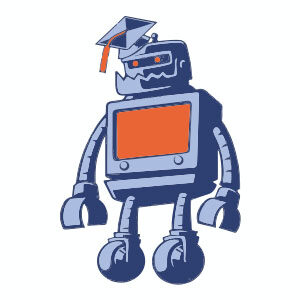Nel tutorial che visiteremo vedremo come creare un simpatico cervo di Natale in stile cartone animato con una serie completa di espressioni facciali. Partiremo con le forme geometriche semplici di Adobe Illustrator, lavorando poi con lo strumento Arco e il pannello Pathfinder e con varie impostazioni Stroke.
Related Posts
Create a Stylizedd Retro Illustration in CorelDraw
Nel tutorial che vedremo viene spiegato come vettorializzare un’immagine con CorelDraw da zero con un riferimento fotografico. Verrà dato all’immagine un look retrò stilizzata con forme semplici ed elementi di…
Drawing The Perfect Diamond in Illustrator
Drawing a vector diamond is pretty simple in Adobe Illustrator. First, do some research on the shape of a diamond. Once you have chosen a diamond, you import it into…
Create a Stencil Banner Text in Adobe Photoshop
Il tutorial che andremo a vedere mostrerà come utilizzare le proprietà delle forme, smart object, texture, stili di livello e pennelli in Photoshop per creare un semplice, effetto di testo…
Cute Bicolor Robot Free Vector download
On this page you will find another free graphic element. This is a Vector Bicolor Robot that you can use on your graphic projects. The compressed file is in zip…
Create a Geometric Pattern With a Hexagon in Illustrator
This Illustrator video tutorial shows you how to make a pattern with hexagons to create a sophisticated background. A graphic element that is useful on many occasions for our works.…
Youtube Logo Free Vector download
On this page you will find another free graphic element. This is the Youtube logo that you can use as a logo or other in your graphics projects. The compressed…