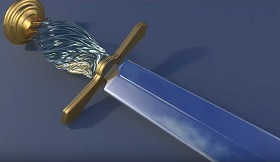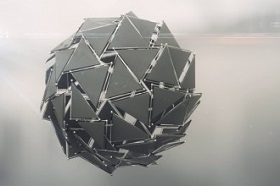This video tutorial shows us how to draw a star vector logo with Adobe Illustrator. We will use geometric lines to create a precise star. We will give volume to the drawing so that it looks 3D. An easy exercise to follow even for beginners.
Related Posts
Make a Vector Photo Album in Illustrator
Imparare a creare un album fotografico personalizzato con uno sfondo di legno. Il completamento del tutorial che andremo a seguire richiede una conoscenza intermedia di Adobe Illustrator ma ci porterà…
Quick Draw McGraw Free Vector
Quick Draw McGraw, or just Quick Draw, is a fictional anthropomorphic horse and the protagonist and title character of The Quick Draw McGraw Show. He is depicted as wearing a…
Modeling a Twisted Sword Handle in Maya
In this video tutorial we will see how to model the ‘curled’ handle of a beautiful sword in Autodesk Maya. An exercise that shows in a few steps how to…
Model a Lego 3D Cute Dino in Blender
In this video tutorial we will see how to model a small 3D dinosaur in the style of lego bricks with Blender. A very nice character that we can also…
Create Sci-Fi Sphere Assembly with Houdini and After Effects
This video tutorial will guide us through the process of creating a group of sci-fi objects that will compose a sphere using Houdini, Mantra and After Effects. At the bottom…
Snoopy Peanuts Free Vector download
Snoopy is a cartoon dog in the long-running comic strip Peanuts, by Charles M. Schulz. He is Charlie Brown’s pet dog. Snoopy began his life in the strip as a…