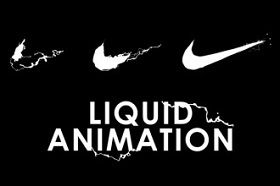Il tutorial che andremo a vedere si concentrerà sulla creazione di un marchio, utilizzando gli strumenti Adobe Illustrator e Photoshop, per una società fittizia di skate e anche l’applicazione di grafica per un gruppo di skate e di T-shirt. Verrà mostrato come ottenere risultati professionali, entrambi gli elementi sono stati effettivamente stampate utilizzando le tecniche del tutorial.
Related Posts
Nike Logo Liquid Reveal Animation in After Effects
This step-by-step video tutorial shows you how to create Nike’s awesome liquid logo. The brand name appears with a beautiful animation in Adobe After Effects.
Create a Realistic Christmas Baubles in Illustrator
Il tutorial che andremo a vedere è ispirata alla creazione di palline di Natale realistiche in Adobe Illustrator. All’inizio verrà creata la forma della pallina di Natale a partire da…
Create a Fantasy Banana Ship in Adobe Photoshop
A beautiful example of image manipulation in Adobe Photoshop. A program that allows you to get amazing things even from common objects that seem to be the most normal. In…
Animate a Simple Character in 15 Minutes in Blender
Learn to model, set up and animate a walking character in 15 minutes! We will create a quadruped that can walk in any direction, using a combination of curves, constraints…
Modelling a Classic Lamp 3D in Blender
In this nice video tutorial we will see how to model a 3d bedside lamp using the free graphics program Blender. A lesson illustrates the whole process to create a…
Modeling Luggabeast – Star Wars – in 3ds Max
In this video tutorial we will see the complete process for modeling a 3D Luggabeast. It is an ‘animal’ species from the Star Wars series. A nice lesson in 3ds…