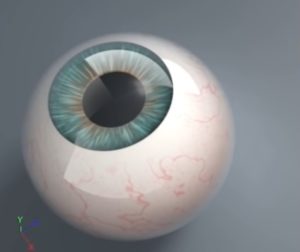Nel tutorial che vedremo viene illustrato il processo di creazione di un poster stile Sin City, il famoso film. Nell’esercizio non si usa solo Photoshop, ma viene utilizzato anche Illustrator per creare le prospettive e il testo.
Related Posts
Draw a Captain Flat Design Character in Illustrator
In this video tutorial we will see how to draw the vector figure of a captain of a ship complete with a hat and pipe using the Adobe Illustrator graphics…
Create a Jaguar Style Folder Icon in Photoshop
In the tutorial we’re going to see how to cover an object with a Jaguar-style fur texture with Adobe Photoshop. In this example, we will see a classic computer folder…
Create a Trendy Galactic Poster in Photoshop
Scene dello spazio Galattico sono un tema popolare per l’arte digitale, sono pieni di texture di colori vibranti, che sono due ingredienti di un design fantastico! Utilizzando Photoshop, metodi di…
Creating Realistic Eyeballs in Cinema 4D – Tutorial
In this intermediate / advanced video tutorial you go through the construction and texturing phases of a floating eyeball in Cinema 4D R14 Studio using nothing but lighting and textures…
Custom Brushes in CorelDRAW With the Artistic Media Tool
I pennelli personalizzati sono un gioco da ragazzi con lo Strumento Supporto artistico di CorelDRAW. Nel tutorial che andremo a vedere si apprenderà una corretta introduzione alla creazione di due…
Create Real Wood Textures in Blender
In this video tutorial we will see how to best use wood textures in Blender. A lesson that explains how to use the various rendering parameters for an optimal and…