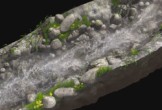This video tutorial shows how to design a logo in Adobe Illustrator. As you know, people like it simple and creative. This exercise illustrates how to make a logo with a simple light bulb. It will be truly unique and easy for you.
Related Posts
Create a Set of Multi-Use, Blend Brushes in Illustrator
Nel tutorial che andremo a vedere imparerete tutto quello che c’è da sapere sui pennelli Blend in Adobe Illustrator. Questi pennelli con contorni sfumati, vengono utilizzati spesso per l’aggiunta di…
Simple Office Table 3D Modeling in Autodesk Maya
In this video tutorial we will see how to model an office table in Maya. We will mainly use the basic figures of the program, especially the Box tool. An…
Special Technique for Skin Retouching in Photoshop
In this video tutorial we will see a lesson showing how to use Adobe Photoshop to treat skin imperfections with a medium level retouch, a special technique to make our…
Modeling a Simple Rocket 3D in Cinema 4D
In this video tutorial we will see how to model a very simple and stylized rocket in Cinema 4D. An easy to make object with elementary geometry. A lesson also…
Model Complex Shaped Object 3D in Blnder
In this video tutorial we will see how to model a complex shaped object in Blender. It is a torus with a complex geometry. A very satisfying plot. A detailed…
Creating River using Phoenix FD in 3ds Max – Tutorial
This beautiful video tutorial shows how to create a very realistic simulation of a flowing river in 3ds Max. We will use Phoenix FD by composing the final image in…