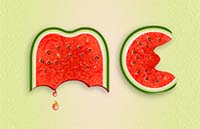Nel tutorial che andremo a seguire vedremo come creare un banner in stile retrò per un barbiere in CorelDRAW® X7. Impareremo come utilizzare i vari strumenti per la creazione di curve e segmenti, vedremo come disegnare i capelli, facendo un elegante barba folta. Poi continueremo per scoprire come trasformare il banner in una immagine di copertina di Facebook trendy.
Related Posts
Scattering Techniques in 3ds Max – Tutorial
This video tutorial teaches how to scatter 3d objects on a surface in 3ds max. A technique widely used to create a series of objects that require a multitude of…
Creating a Pyroclastic Cloud in Blender – Tutorial
This video tutorial shows how to create a pyroclastic cloud ejected from a volcano in Blender 2.5. A beautiful, very realistic effect for fantastic bursts of creativity.
Create a Watermelon Text Effect in Illustrator
In the tutorial that we are going to see, we will learn how to create a vector text with a watermelon effect in Adobe Illustrator. We start with the text…
Extrude Logo in After Effects Using FreeForm & ShapeShifter
This video tutorial deals with 3D extruding a logo or text in either After Effects with the help of ShapeShifter or FreeForm Pro. The lesson explains some of the fundamental…
Projection Painting in Cinema 4D and BodyPaint 3D – Tutorial
This video tutorial shows how to paint textures in the CINEMA 4D viewport with BodyPaint 3D. There is no need to create complex UV maps. A very interesting lesson for…
Create a Summer Underwater Pattern in Illustrator
Spesso ci imbattiamo in vari motivi tessili senza soluzione che troviamo su tessuti, carta da imballaggio, sfondi di siti web e molti, molti altri. Vi siete mai chiesti come fare…