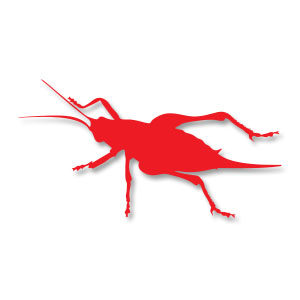The difficulty in web graphic design is not so much in actually carrying out the project, but more in planning it. At the same time, you want the graphics to be eye-catching, but smooth so they don’t dominate the layout. The tutorial we’re going to see will teach you how to create a graphic in Photoshop that does just that.
Related Posts
Creating Realistic Facial Cream in Blender 3d
In this video tutorial we show the process of creating a realistic face cream tube in Blender 3D. This exercise covers the entire process of modeling, texturing, rigging and rendering.
Spline Wrap and Twist Deformer in Cinema 4D – Tutorial
This video tutorial shows us a technique to easily create ropes or screws using Wrap Spline and Twist Deformer in Cinema 4D. An interesting lesson to create very useful 3D…
Make Dramatic Rain to a Photo in Photoshop
Nel tutorial che seguiremo viene mostrato come aggiungere un effetto drammatico di pioggia a una foto con Photoshop. Gli effetti di pioggia non sono nuovi in Photoshop, ma ci sarà…
Building a Pickle in Cinema 4D – Tutorial
This video tutorial shows how to model, texture and render a pickle in Cinema 4D. We will use several very interesting techniques to obtain an extremely realistic result.
Cricket Insect Silhouette Free Vector download
On this page we present another vector drawing that can be freely downloaded and used for your graphic and design projects. It is the silhouette or silhouette of a cricket.…
Create a Zodiac Themed in Illustrator
Nel tutorial che vedrete imparerete come creare uno stile grafico complesso utilizzando solo la palette Aspetto e comandi dal menu Effetto. Verrà creato uno stile basato sui segni dello zodiaco.…