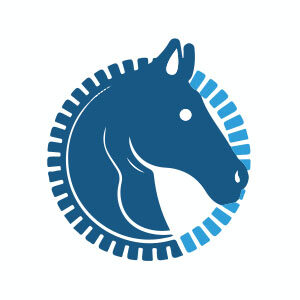Nel tutorial che vedremo viene mostrato come utilizzare Adobe Illustrator e Wacom Intuos Pro tablet per progettare e illustrare un poster per uno spettacolo di musica folk e poesia. Vedremo un paio di tecniche interessanti e utili; compresa la creazione di gruppi di campioni, la creazione di pennelli sensibili alla pressione che sfruttano le funzionalità del tablet, stretching letterforms, e l’utilizzo di effetti di Adobe Illustrator per irruvidire e logorare il vostro poster.
Related Posts
Create a Piped Frosting Text Effect in Illustrator
Nel tutorial che andremo a vedere imparerete a creare un effetto di testo ‘glassato’ in Illustrator. Utilizzando la sfumatura, Pathfinder e strumenti Blur si farà un effetto di testo che…
Create a Road Text in Adobe Illustrator
Nei passi del tutorial che andremo a seguire imparerete come creare un effetto di testo scritto con una strada in Illustrator utilizzando un pennello semplice. Con lo strumento Rettangolo insieme ad…
Simple Pink Cat Free Vector download
On this page you will find another free graphic element. This is a Simple Pink Cat with Honey Pot Vector that you can use on your graphic projects. The compressed…
Create a Pencil and Paper Vector in Illustrator
Un tutorial che spiega come creare una illustrazione vettoriale di una matita, un foglio di carta con alcuni trucioli di matita e un temperamatite. Verrà spiegato come utilizzare la Rivoluzione…
Draw a Vector Truck Logo Design in Illustrator
In this video tutorial we will see how to draw a professional vector logo that concerns the world of transport using Adobe Illustrator. An excellent exercise very detailed and easy…
Head Horse Circle Logo Free Vector download
On this page you will find another free graphic element. This is a Simple Head Horse that you can use on your graphic projects. The compressed file is in zip…