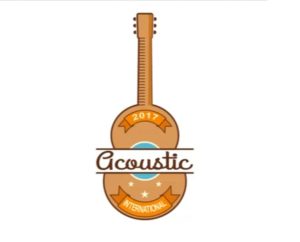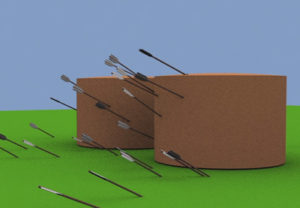Nel tutorial che andremo a visitare creeremo una cartolina di festa con una corona di fiori per celebrare una bella primavera! Useremo forme di base e le funzioni in Adobe Illustrator per creare elementi floreali per i nostri eleganti pennelli, formando una composizione ornamentale dolce.
Related Posts
Design a Spirit Day Seamless Pattern in Illustrator
Milioni di persone in America celebrano lo Spirit Day prendendo una posizione contro il bullismo e per mostrare il loro sostegno a lesbiche, gay, bisessuali e transgender (LGBT) i giovani.…
Silvio Berlusconi, caricatura anni novanta
Uno schizzo a penna di un Silvio Berlusconi ‘prima maniera’ con la testa calva, si tratta di un disegno della seconda metà degli anni ’90, gli anni immediatamente dopo quelli…
Creating an Animating an Analog Clock in Cinema 4D – Tutorial
This video tutorial shows the most natural way to animate an analog clock, by entering precise hours, minutes and / or seconds into Cinema 4D. A good lesson for those…
Create An Academy Icon in Illustrator
Nel tutorial che vedrete imparerete come creare un’icona accademia mettendo insieme forme semplici in Illustrator per poi applicare gli effetti di livello in Photoshop. Nell’esempio viene usata la versione tedesca…
Draw Vector Acoustic Guitar Logo in CorelDRAW
In this video tutorial we will see how to draw a vector logo with a stylized acoustic guitar using the CorelDRAW! Graphics program. An excellent exercise to acquire manual skills…
Create a Realistic Rain of Arrows in 3ds Max
In the tutorial we are going to visit we will see how to make a rain of very realistic 3D arrows using the modeling and rendering program Autodesk 3ds Max.…