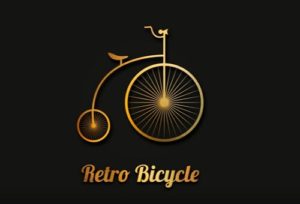Nel tutorial che andremo a vedere viene mostrato come creare un elegante pattern con pietre preziose in CorelDRAW® X7. Seguendo il processo s’imparerà a fare una serie di gemme brillanti con forme di base e utilizzando la funzione Duplicate e la funzione di riempimento Pattern in CorelDRAW.
Related Posts
Japanese 3d Zen Stones in 3ds Max
In the tutorial we will visit we will create a serene Japanese style scene in Autodesk 3ds Max. We are going to model a few shiny dark pebbles to create…
Draw a Education Infographic Design in Illustrator
In this interesting video tutorial we will see how to create a vector graphic for school-themed information with a pencil as the main base using the Adobe Illustrator program. A…
Make Custom Smoke Brushes in Adobe Photoshop
I ‘Sentieri’ di fumo sono eleganti, belli, e incredibile da guardare. Ricreare fumo credibile in un ambiente digitale è un compito facile. Tuttavia, catturando l’effetto pratico è una prospettiva molto…
Draw a Vector Retro Bicycle Logo in Illustrator
In this nice video tutorial we will see how to draw a vector logo with a retro-style bicycle using the Adobe Illustrator graphics program. A classic element for an elegant…
Create a Mosaic Text Effect in Illustrator – Tutorial
Nel tutorial che andremo a seguire impareremo come creare un effetto di testo mosaico. Un semplice rettangolo riempito con un colore piatto, un gradiente radiale e un effetto grana della…
Create a Number Racing Style in CorelDRAW
In this video tutorial we will see how to create a ‘racing world’ style vector logo using a number and some work in CorelDRAW. These are the classic numbers used…