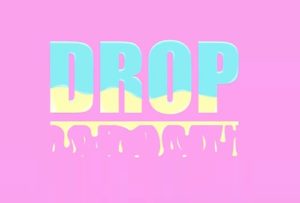The Adobe Illustrator tutorial we’re going to see is all about creating heraldic figures. It’s not about tricks, but more, about creative inspiration, and how to get good results relatively quickly. Make heraldic shields, design elements and simple text effects to create a classic branded design.
Related Posts
Create a Skating Girl With Basic Shapes in Illustrator
Non è necessario essere un artista provetto per creare personaggi vettoriali. In Adobe Illustrator è possibile crearli solo con le forme di base. Il tutorial che andremo a vedere ci…
Drawing Mandala Butterfly Design in Adobe Illustrator
This video tutorial shows how to draw a butterfly mandala in Adobe Illustrator. A very detailed and easy-to-follow lesson for users who have a good knowledge of the program. An…
Create a Set of Shiny Character Eyes in Illustrator
Il tutorial che andremo a vedere vi insegnerà come creare dettagliati occhi vettoriali che possono essere utilizzati per tutti i tipi di progetti di design di personaggi. Le tecniche utilizzate…
Draw a 2019 typography design in Adobe Illustrator
The new year 2019 is approaching and what better opportunity to follow a video tutorial that shows us how to make a writing with a particular design using the vector…
Draw a Melted Typography in Illustrator
In this interesting video tutorial we will see how to draw a dripping vector text using the Adobe Illustrator graphics program. A quick and easy exercise that requires a little…
Create a Love Heart Card for Valentine’s Day in Illustrator
San Valentino, una festa per persone innamorate che si scambiano biglietti di auguri a vicenda. Una buona occasione per mostrare i propri sentimenti con un regalo insolito. Il tutorial che…