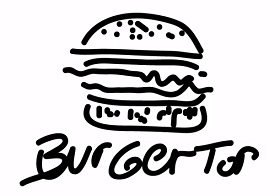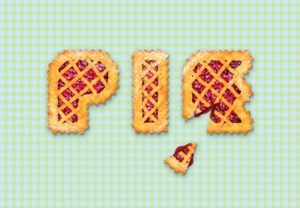The Adobe Illustrator tutorial we’re going to see is all about creating heraldic figures. It’s not about tricks, but more, about creative inspiration, and how to get good results relatively quickly. Make heraldic shields, design elements and simple text effects to create a classic branded design.
Related Posts
Draw a Glossy Yo-Yo Icon using Illustrator
Divertiti con il tutorial che vedremo a creare una icona di yo-yo lucido. Imparerete come combinare diversi effetti di sfumatura e di oggetto per fare una superficie di plastica realistico…
Create a Burger Logo in Adobe Illustrator
This video tutorial shows how to create a Logo for a fast food with a stylized hamburger in Illustrator. A lesson that is based on the graphic ability of the…
Create Justice League Logo with Photoshop & Illustrator
In the tutorial we are going to visit we will see how to recreate the logo of the upcoming film, Justice League. The original logo was probably made using 3D…
Draw a Diverse Vector Women Avatars in Illustrator
Let’s celebrate the International Women’s Day by making a dedication! In the tutorial we are going to see we will learn how to draw vector avatars of fantasy women with…
Draw a Cherry Pie Text Effect in Illustrator
Nel tutorial che andremo a visitare vedremo come creare un testo con la forma di un’appetitosa crostata di ciliege con il programma di grafica vettoriale Adobe Illustrator. All’inizio si creerà…
Create a Lotus Flower With Illustrator CS5
Nel tutorial che vedremo viene mostrato come creare un fiore di loto in Adobe Illustrator. Verranno usati alcuni strumenti di base (ellisse, la selezione diretta, matita, e altro) per disegnare…