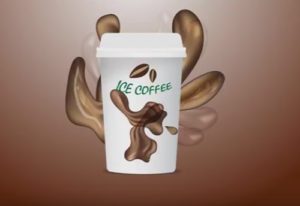In this interesting video tutorial we will see how to draw a circular progress bar in Adobe Illustrator. It is a very useful graphic element for websites since it is the thing that users see while waiting for our page to load and therefore it must be made attractive.
Related Posts
Draw a Vector Tower Crane Line Art in Illustrator
In this interesting video tutorial we will see how to design a mechanical vector crane complete with a steel tower using the Adobe Illustrator graphics program. An excellent exercise, very…
Make 3D Paper Coffee Cup in Adobe Illustrator
This tutorial shows how you harness the power of Adobe Illustrator to create a 3D paper coffee mug. A step-by-step exercise perfect for beginners and intermediate designers. Learn essential techniques…
Create a Trash Bin Icon with Adobe Illustrator
IIn the tutorial we are going to follow is explained how to draw the vector icon of the Windows trash with Adobe Illustrator using techniques, such as 3D modeling, mesh…
Draw a Vector Coffee Paper Cup in Illustrator
In this nice video tutorial we will see how to make a vector illustration of a typical American coffee glass using the Adobe Illustrator graphics program. We will see some…
Genio di Aladdin (Disney), disegno da colorare
Il genio della lampada è un personaggio della fiaba Aladino e la lampada meravigliosa de Le mille e una notte. Il Genio appare nel classico Disney Aladdin del 1992 e…
Draw a Vector Mid-Century Style Pattern in Illustrator
The retro style is back in fashion and it’s here to stay! We can feel its presence through hand-drawn characters, pastel colors, the use of a limited color palette, and…