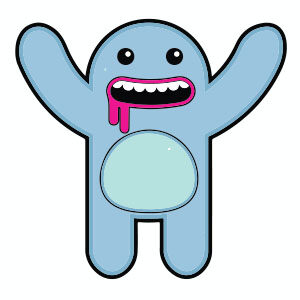Il tutorial che vedremo parla della produzione di un marchio di birra veramente carino, anche se potrebbe essere utile per qualsiasi altra bevanda in bottiglia. La lezione arriva a coprire tutti i tipi di strumenti utili come Testo su tracciato, Ricalco, e la maschera di opacità.
Related Posts
Designing a Vector New Icon in Adobe Illustrator
What we will see is a lesson in Adobe Illustrator that explains how to create an icon with a very attractive style, it is a composition that uses the 3D…
Simple Cute Blue Monster Free Vector download
On this page you will find another free graphic element. This is a Simple Blue Monster Vector that you can use on your graphic projects. The compressed file is in…
Create Glowing TRON-Inspired 3D Text in Photoshop
In the tutorial we visit, we show how to create a 3D text with the style of the famous movie Tron, with a futuristic glow / halo and then finish…
Create a Downloader App Interface in Photoshop
Photoshop è un software fantastico per creare mockup per le applicazioni mobili. I suoi strumenti vettoriali combinati con gli effetti Stile livello, consentono ai progettisti di creare rapidamente layout per…
Draw a Text Inspired inFamous Game in Photoshop
Nel tutorial che andremo a vedere viene mostrato come creare un effetto di testo ispirato al video-gioco inFamous utilizzando Adobe Photoshop. Nel processo si impara come creare una striscia di…
Create a Vintage, Camping Lantern Icon in Illustrator
Nei passi del tutorial che andremo a seguire si impara come creare una dettagliata vecchia illustrazione di una lampada in Adobe Illustrator. Per cominciare potrete imparare come impostare una semplice…