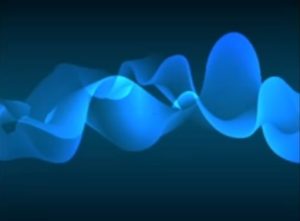Nel tutorial che seguiremo vedremo come creare un simpatico personaggio partendo da uno schizzo fino ad arrivare al prodotto finito con Adobe Illustrator. Ci concentreremo su come ottenere un flusso di lavoro efficiente e come usare lo strumento Gomma in modo creativo, così come la creazione pennelli unici, dando al nostro disegno finito un effetto carino. Il soggetto scelto per questa lezione è un cervo ma l’esercizio può essere applicato a qualsiasi animale.
Related Posts
Manipulate Smoke to Create Hyper-Real Images
Learn to apply the Altera tool and some other tricks to make the appearance of cigarette smoke like a skull with Adobe Photoshop. This technique has a variety of outcomes…
Draw a Fox Logo Design in Adobe Illustrator
In this nice video tutorial we will see how to draw a vector logo in Adobe Illustrator that has as its symbol a fox, the most astute and elusive animal…
Create Batman Spark Logo Animation in After Effects
In this nice video tutorial we will see a lesson that will show us how to create a captivating sparkling animation of the Batman logo in Adobe After Effects without…
Draw a Nature Scene with Dandelions and a Butterfly in Illustrator
In the tutorial we’re going to visit, we’ll learn how to use the Mesh tool in Adobe Illustrator to create a marvelous vector scene with lots of grass, dandelions and…
Make Blue Smoke Gradient using Blend Tools in Illustrator
In this nice video tutorial we will see how to make vector blue smoke using the Adobe Illustrator Blend Tools tool. With this particular tool we can blend and combine…
Create Realistic Crystal in Cinema 4d and Photoshop
This video tutorial shows how to create a realistic 3D Crystal. For modeling we will use Maxon Cinema 4D while the cool light and color effects will be added with…