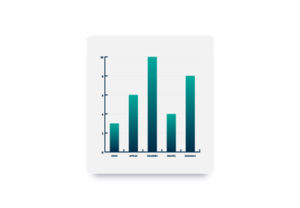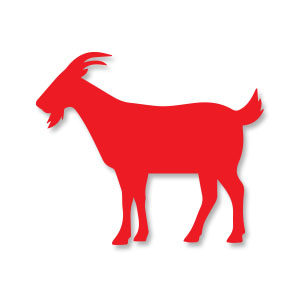This video tutorial shows you how to create and customize inks and gradients in Illustrator. We will use them to create an App Design icon. The exercise explains how the pen tool, the blob brush, and the blending tools work.
Related Posts
Draw an Editable Bar Chart in Adobe Illustrator
In the steps of the tutorial we’re going to see we will learn how to draw a fully editable graphic in Adobe Illustrator and how to adjust its style. First,…
Create Bird Logo Design in Adobe Illustrator
In this video tutorial we will see how to make an animal design a professional logo with Adobe Illustrator CC. The exercise will proceed manually to create the bird shape…
Draw a Metalic Volume Button in Adobe Illustrator
In this video tutorial we will see how to draw a vector knob for the volume with metallic nuances using the Adobe Illustrator graphics program. A very detailed exercise for…
Draw a Simple Village Illustration in Adobe Illustrator
In this page a very simple video tutorial of a few minutes to see how to create a vector icon of a very stylized village using the Adobe Illustrator graphics…
Goat Animal Silhouette Free Vector download
On this page we present another vector drawing that can be freely downloaded and used for your graphic and design projects. This is the silhouette or silhouette of a goat.…
Draw a Grunge, Vintage Text Effect in Illustrator
In the tutorial we’re going to visit we will see the steps to create ‘dirty’ vintage text effect using Adobe Illustrator. To begin with, we’ll learn how to set up…