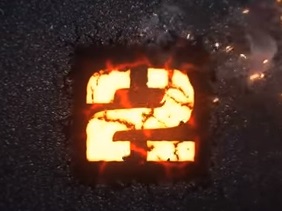This video tutorial shows how to create an abstract cube after a minimal surface implementation. We will need 3dsmax 2010 or higher to perform the exercise. We will not use any additional plugins or addons. The techniques used here make use of polygonal modeling tools. They can be translated to any polygon modeling package. The result is ideal for 3D printing. It can also be used as a prop or a piece of jewelry.
Related Posts
Create Flame Logo Effect in After Effects
This video tutorial shows you how to set up a logo that burns with open flames using After Effects. First we will create the composition and set a default background.…
Create Spaceship Animated Explosion in 3ds Max
A video tutorial explaining how to make an explosion of a spaceship with the Autodesk 3ds Max modeling and rendering program. Using the Parray tool, it is possible, by changing…
Add Bloom and Glare Renders using VRayLensEffects in 3ds Max
In this video tutorial we will learn how to configure the VRayLensEffects Plugin to add light and lens effects to your 3ds Max rendering. The effect adds realism to the…
Curtains in the Wind Simulation in 3ds Max
This video tutorial shows the process of creating Wind Blowing Curtains in 3ds Max. An interesting lesson for creating interior scenes where there are curtains and other fabrics that ‘flutter’.
Modeling a Phone Booth in Autodesk 3ds Max
In this video tutorial we will see how to make a low-poly 3d ‘phone’ booth using the Autodesk 3ds Max polygonal modeling program. An excellent exercise to easily model an…
Modeling a Simple Flower in Autodesk 3Ds Max
This video tutorial shows how to create a simple flower in 3ds Max. To begin we will take a reference photo and then build the petals and other parts including…