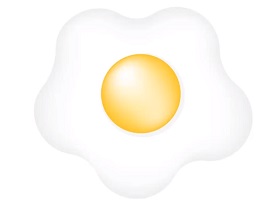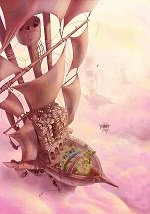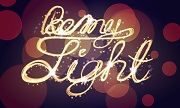We often use raster images in Adobe Illustrator, for example, for Live Tracing, Mosaic Effect, Halftone Effect, or simply as a reference image. This lesson explains how to crop raster images directly in Adobe Illustrator without using Photoshop or any other raster editor.
Related Posts
Modeling Low Poly House 3D in Blender
In this video tutorial we will see how to model a low poly house with Blender. An easy 10 minute exercise for an object with simple geometry. A nice lesson…
ZBrush Rigging – Video-Tutorial
A video lesson on rigging in Pxicologic ZBrush, rigging is the technique that allows you to insert a ‘skeleton’ into a 3D model to facilitate animation. A very detailed exercise…
Create Alien-Entity Text Effect in Photoshop
Nel semplice tutorial in Photoshop che andremo a vedere viene mostrato come fare una bellissima scritta Hig-Tech in stile alieno. Molto semplicemente utilizzando gli stili di livello, ma anche alcuni…
Draw Fried Egg using Adobe Illustrator
This video tutorial shows you how to draw a fried egg using Adobe Illustrator. A simple lesson suitable even for those who are beginners with the vector.
Flying Sailboat Illustration With Photoshop – Tutorial
Nel tutorial che andremo a vedere verrà realizzata una città futuristica volante, si tratta di una nave con un ‘minimondo’ sopra. In realtà è un vero e proprio esercizio di…
Light Painting, Bokeh Effect in Adobe Illustrator
In the Illustrator tutorial we will see you will learn how to create an effect similar to Light Painting. These are effects that are created in Photography using a dark…