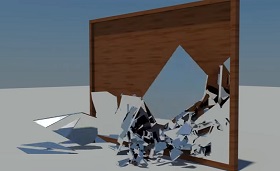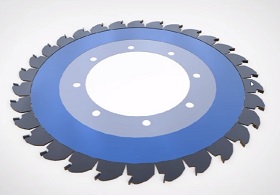In this video tutorial we will see how to use the famous CorelDraw vector graphics program! to create a logo very quickly by combining some geometric figures and working on the relief.
Related Posts
Create Fire Animation in Adobe Photoshop
This interesting video tutorial shows how to create an animation of a character holding a burning flame in Photoshop. We will then save the clip in animated gif.
Create a Large Scale Battle Scene in Blender
This video tutorial shows how to create a wide field scene with Blender. We will see a great battle with crowds of characters fighting each other on the battlefield. A…
Mirror Shattering with Mass FX in Autodesk 3ds Max
In this three part video tutorial we will see how to shatter a mirror using Mass FX in 3ds Max. A great exercise for creating a very realistic 3D scene.…
Draw a Vector One Piece Character in Adobe Illustrator
In this video tutorial we will see how to draw a character from the animated series One Piece with Adobe Illustrator. We will start from a drawing of the character…
Create an Animated Ocean using HOT4D in Cinema 4D
In this video tutorial we will touch on the basics of creating a beautiful animated ocean panorama with Cinema 4D. We will be using the HOT4D plugin in a very…
Create a Saw Blade in Autodesk Maya
In this video tutorial we will see how to reproduce the circular blade of a 3D saw. We will be using Autodesk Maya for modeling and Keyshot 6 for materials…