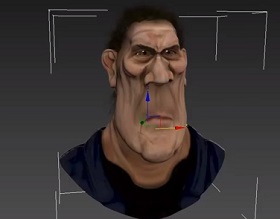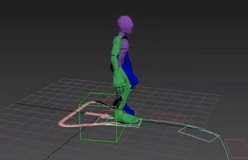In this video tutorial we will see how to use the famous CorelDraw vector graphics program! to create a logo very quickly by combining some geometric figures and working on the relief.
Related Posts
Control Hair Growth with Proximal Shader in Cinema 4D
This video tutorial demonstrates the technique to control hair / weed growth in Cinema 4D. The lesson shows us how to achieve optimal control with Proximal Shader, rigid Body and…
Creating Polygon Hair in Autodesk 3ds Max
In this video tutorial we describe one of the processes to make the hair of a 3d character in Autodesk 3ds Max without the use of particular specific plugins. In…
Using CAT Motion Layer Tools in 3DS Max
This video tutorial shows how to use the plugin layers to animate characters in 3ds Max, CAT Motion. A lesson on how to mix the virtual movements of the ‘skeleton’…
Create Custom Crown Logo Design in Illustrator
In this video tutorial we will see a lesson that shows how to make a logo with a very simple crown with the Adobe Illustrator vector graphics program. An easy…
Draw a Label Motor Company in CorelDRAW
A nice video tutorial showing us how to make a logo or vector label for an engine workshop using the CorelDRAW graphics program. A very detailed exercise that uses some…
Abstract Creative Picture Time-Lapse in Cinema 4D
This video tutorial shows how to use in Cinema 4D, X-Particles, ReeperX, MoGraph, VRAYforC4D and Photoshop. We will make an abstract creative image.