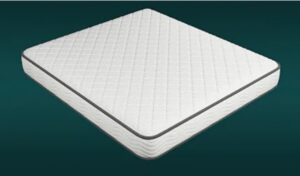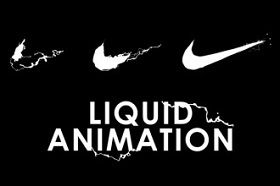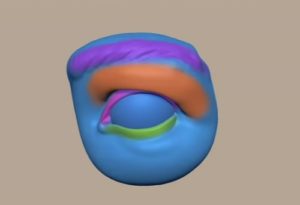In this nice video tutorial we will see a lesson showing how to recreate the X-Men: Apocalypse titling using 3D Element, Trapcode Particular and Optical Flares in Adobe After Effects.
Related Posts
Create Flying Paper Animation in 3ds Max
IThe tutorial that we are going to visit will show us how to create a nice effect of flying cards in Autodesk 3d Studio Max thanks to the power of…
Creating Star Trails in After Effects – Tutorial
In this short video tutorial we will learn how to create a beautiful moving starry sky with Adobe After Effects. A very suggestive scene worthy of the best cinematic special…
Model a Simple Mattress in Autodesk 3ds Max
In this 11 minute video tutorial we will see how to model a simple mattress in 3ds Max. An essential model with the classic padded texture. An easy lesson to…
Nike Logo Liquid Reveal Animation in After Effects
This step-by-step video tutorial shows you how to create Nike’s awesome liquid logo. The brand name appears with a beautiful animation in Adobe After Effects.
Sculpting Realistic Eyelids in ZBrush
In this video tutorial we will see a lesson that shows a very interesting approach to modeling very precise eyelids with Pxicologic ZBrush. It starts from the eyeball which is…
Model and Animate Paper in Maya 2016
Have you ever had the need that you needed to model and animate a piece of paper in 3D? How to make it look realistic just resting on a table?…