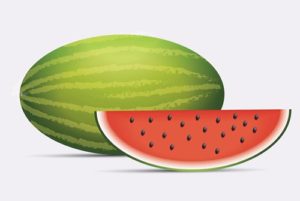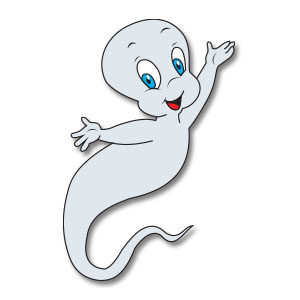Quello che andremo a vedere è un bellissimo tutorial per conoscere una delle caratteristiche più utili di Adobe Illustrator – pannello Aspetto – e disegnare un favoloso pavone colorato con l’aiuto di vari effetti. Il pannello Aspetto permette di aggiungere tutti i riempimenti e tracce di cui abbiamo bisogno, si possono applicare diversi effetti disponendoli nell’ordine necessario, il tutto applicato ad un oggetto.
Related Posts
Realistic Neon Light Effect in Adobe Photoshop – Tutorial
Sovrapporre effetti di luce e brillantezza in Photoshop può contribuire a creare belle grafiche di oggetti che luccicano. Il tutorial che andremo a vedere mostrerà come modificare una texture di…
Draw a Realistic Watermelon in Adobe Illustrator
In this interesting video tutorial we will see how to make a realistic vector drawing of a watermelon using the Adobe Illustrator graphics program. A very detailed and easy to…
Create Escape Abstract Animation in Cinema 4D
In this video tutorial we will see how to create and animate an abstract figure. We will show all the steps to recreate the animation in Cinema 4d with the…
Draw a Vector Cute Cat Logo in Adobe Illustrator
A very short video tutorial of about 5 minutes that shows how to create a nice vector logo with a stylized cat using the Adobe Illustrator graphics program. A very…
Casper the Friendly Ghost Free Vector download
Casper the Friendly Ghost is the protagonist of the Famous Studios theatrical animated cartoon series of the same name. As his name indicates, he is a ghost, yet he is…
Create Particles Planet in After Effects with Trapcode
In this spectacular video tutorial Philipp Pavlov shows how to make a planet from scratch with Trapcode Particles in After Effects. The following tutorial has no audio, but you’ll be…