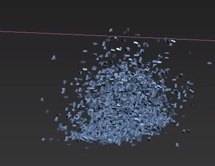In this video tutorial we will see how to create a surface made of floating blocks that move following a dummy object using Autodesk 3ds Max. A very interesting exercise to create suggestive animations with small tricks.
Related Posts
Cool Wave Effect with Displacer Deformer in Cinema 4D
In this video tutorial we will take a look at a lesson that shows us how to create a really cool and modern wave effect using the Displacer Deformer inside…
Create Dupin Cyclide Torus in Autodesk 3ds Max
In this tutorial video we will see how to get a Dupin Cyclide which is the geometric inversion of a torus. This lesson shows one of several simple techniques to…
Create Gold Title in Maxon Cinema 4D
In this video tutorial we will see how to make gold titles using Cinema 4D. An excellent exercise to create and animate precious writings and logos. A detailed lesson for…
Text to Particles with PArray in Autodesk 3ds Max
In this video tutorial we will see how to ‘shatter’ text in 3ds Max using a series of modifiers. A nice lesson to make 3D animations with a disruptive effect…
Simple House Modeling in Autodesk 3ds Max
This video tutorial shows how to model a simple stylized house in 3ds Max. An easy exercise even for the user who is just starting out with 3D. The final…
Model a Simple Robot in 15 Minutes in Blender
In this video tutorial we will see how to model a robot in 15 minutes in Blender. It is a simple but very likeable character. A model with light geometry…