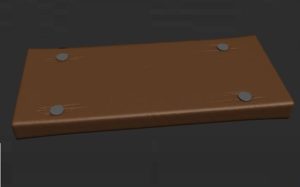In this video tutorial we will see how to create a surface made of floating blocks that move following a dummy object using Autodesk 3ds Max. A very interesting exercise to create suggestive animations with small tricks.
Related Posts
Add Displacement Details in Autodesk 3ds Max
In this interesting and useful video tutorial we will see how to add details and imperfections to an object within Autodesk 3d Studio Max using displacement mappings with UV channels.…
Create Parallax Effect in Adobe After Effects
In this video tutorial we will see how to create an animation with a parallax effect, the phenomenon by which an object seems to move relative to the background if…
Simple Modern Bed Modeling in Autodesk 3ds Max
This video tutorial shows how to model a modern bed in 3ds Max. To be able to perform this exercise, you must already have a good basic knowledge in 3ds…
Modeling a 3D Mountain in Autodesk 3ds Max
In the Autodesk 3ds Max tutorial that we will see we will create a simple mountain in 3d. The geometry of the mountain will be created from a simple plane…
Create Abstract Spheres Animation in Cinema 4D
In this video tutorial we will create an animation with an abstract sphere effect in Cinema 4D. We’ll use the C4D Volume Builder and some noise to create the abstract…
Create Bicycle Animation in After Effects
In this video tutorial we will see how to create a beautiful animation of a bicycle that pedal using only After Effects without external plugins. An excellent exercise very detailed…