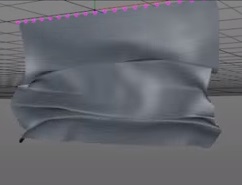In the Autodesk 3ds Max tutorial we are going to visit is shown how to use the advanced options of transparency materials to project an image of a stained glass window into a scene. This is an often overlooked but powerful feature of 3D Studio Max that can be used to create many types of interesting effects.
Related Posts
Create Unrolling Cloth Effect in Cinema 4D
This video tutorial shows how to unroll a cloth in Cinema 4D. This is a realistic way to do it. An interesting lesson for adding elements and details to 3D…
Create a 3D Like and Unlike Symbol in Illustrator
Nel tutorial che andremo a vedere imparerete come creare i simboli 3D di mi piace e non mi piace con l’aiuto delle impostazioni Estrusione e smusso e il pannello Aspetto…
Create an Energy Saving Bulb in Illustrator
In the lesson that we will see, it is shown how to create an energy saving light bulb, with the help of Illustrator’s mesh tool. It may seem difficult to…
Model a Complete House in Autodesk 3ds Max
In this video tutorial we will see how to model a complete house in 3ds Max. We will start from the plan of the floors to be as faithful as…
Star Wars Like 2D Hologram in Blender – Tutorial
This video tutorial from the net shows how to create a 2D hologram from a video, an effect that looks very similar to the one seen in the Star Wars…
Create a Jaguar Style Folder Icon in Photoshop
In the tutorial we’re going to see how to cover an object with a Jaguar-style fur texture with Adobe Photoshop. In this example, we will see a classic computer folder…