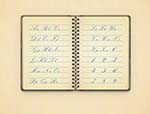Sometimes it’s quicker to apply a raster texture over a piece of vector graphics to make the job a little more appealing. However, doing this prevents the work from being fully scalable. For many this is a problem. The Illustrator tutorial you’ll see describes a way to add texture to your illustration without the need for raster assistance.
Related Posts
Create a Trendy Galactic Poster in Photoshop
Scene dello spazio Galattico sono un tema popolare per l’arte digitale, sono pieni di texture di colori vibranti, che sono due ingredienti di un design fantastico! Utilizzando Photoshop, metodi di…
Create Realistic Skate Wheels in Illustrator
La lezione che vedremo spiega come utilizzare lo strumento di Illustrator 3D Revolve per creare un set di ruote da skateboard molto realistici e come mappare la ruota con la…
Creating Star Trails in After Effects – Tutorial
In this short video tutorial we will learn how to create a beautiful moving starry sky with Adobe After Effects. A very suggestive scene worthy of the best cinematic special…
Create a Binoculars Icon in Illustrator
In this tutorial, you’ll learn how to create a binoculars icon design with Adobe Illustrator’s 3D effects, gradients, and blending modes. A nice object to use as an icon for…
Text Animation with MoGraph Tracer Effector in Cinema 4D
This video tutorial shows you how to create a fantastic text animation in Cinema 4D. We will use using the Tracer Effector, Time Effector and Random Effector. In the second…
Create a Vintage Notebook in Adobe Illustrator
Nei passi della lezione che vedremo si può imparare come creare una illustrazione d’epoca di un diaria in Adobe Illustrator. Utilizzando una serie di effetti insieme ad alcune tecniche di…