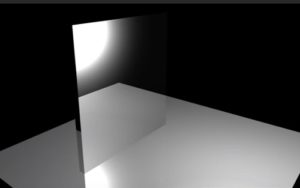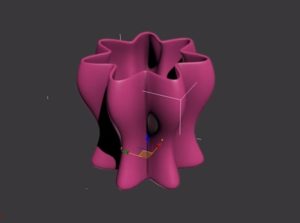In this nice video tutorial we will see how to create a snow effect falling from the sky with 3ds Max. We will use the Thinking Particles modifier and finally Vray. The result is very realistic with the flakes that land on the objects in the scene.
Related Posts
Create a Mirror in Autodesk Maya
In this video tutorial we will see a lesson showing how to create a mirror in Autodesk Maya. It is about creating a material that reflects the scene in a…
Create a Realistic Table Cloth in 3ds Max
In this video tutorial we will see how to create a very realistic 3D table cloth using the Autodesk 3ds Max modeling and rendering program. The fabrics are objects that…
Modeling a Simple Bamboo Swing in 3ds Max
In this short video tutorial we will see how to make a 3D swing made of bamboo using the Autodesk 3ds Max modeling and rendering program. A lesson of about…
Creating Vases in 3ds Max with the Free Script
This video tutorial will introduce you to an incredible free MAXScript (at this Link) for the simple creation of extremely complex pots, pans or dishes in just a few clicks.…
Create Melted Chocolate Text with Adobe Illustrator
This video tutorial will show you how to create eye-catching Adobe Illustrator text made out of chocolate macchiato. Such text effects are commonly found on the packaging of chocolates, cookies…
Adding Realistic Dust to your 3D Models in Blender
This video tutorial demonstrates a simple trick for adding dust to 3D models in Blender. An exercise that will also help add a certain level of realism to your Render.