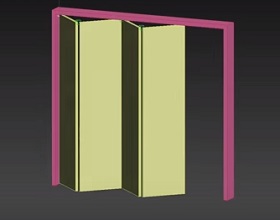In this nice video tutorial we will see how to create a snow effect falling from the sky with 3ds Max. We will use the Thinking Particles modifier and finally Vray. The result is very realistic with the flakes that land on the objects in the scene.
Related Posts
Creating an Iridescent Material in Cinema 4D
In this step-by-step video tutorial we will be guided through the process of creating an iridescent material within Cinema 4D. An excellent exercise because it allows us to understand the…
Create 3D Shape Morphing in After Effects
This video tutorial shows you how to create a 3D shape animation using morphing in After Effects. We will be using the Shape tools and the ShapeShifter AE plugin.
Vectorize Watercolor Doodles in Adobe Illustrator
TThis video tutorial shows you how to ‘vectorize’ your watercolor scribbles. A quick way to do this is with Illustrator’s auto-tracing capabilities.
Modeling a Realstic Computer Fan in Autodesk 3ds Max
This video tutorial shows how to model a computer processor fan with 3ds Max. These are so-called hard surfaces that are often difficult to make. A lesson suitable for intermediate…
Modeling and Texturing Batarang in 3ds Max
In this interesting tutorial video we will see how to make the stylized 3D boomerang of the famous bat hero Batman using the Autodesk 3ds Max polygonal modeling program. A…
Modeling and Animating Door in Autodesk 3ds Max
In this simple video tutorial we will see how to create and animate three-leaf doors with 3ds Max. In practice it is about creating constraints so that the doors move…