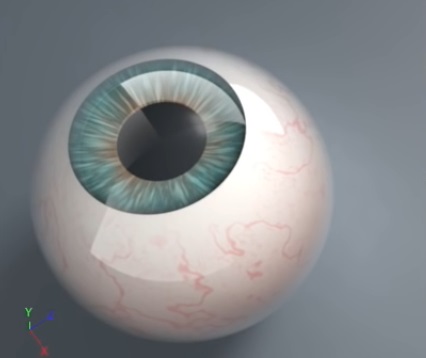In this intermediate / advanced video tutorial you go through the construction and texturing phases of a floating eyeball in Cinema 4D R14 Studio using nothing but lighting and textures created entirely within C4D with zero plugins.
Related Posts
Model a Realistic Padlock in Autodesk Maya
IIn this interesting video tutorial we will see the complete modeling process of a realistic 3d padlock using the Autodesk Maya polygonal modeling program. The exercise is very detailed and…
Create a Vivid Ombré Text Effect in Photoshop
Ombré is a French word that describes anything that starts with one color and then gradually fades into another. Typically, a gradient fill or gradient overlay is used to achieve…
Create a Stitched Denim Text in Photoshop
In the tutorial that we will follow we will explain how to combine various elements, such as fiber textures and effects, to obtain a writing in blue jeans style in…
Creating a Lipstick in Cinema 4D – Tutorial
This video tutorial walks us through the process of modeling, texturing, lighting and rendering a lipstick in Cinema 4D. The lesson is divided into steps for each phase of the…
Create a Set of Pixel Hand Cursors in Illustrator
Nei passi del tutorial che andremo a vedere impareremo come creare un insieme di cursori a forma di mano in Adobe Illustrator. Per cominciare si prepara il nuovo documento si…
Make Realistic Dew in Photoshop – Tutorial
Potete trovare un sacco di tutorial in rete su come creare la rugiada sulle foglie in Photoshop. Ma la lezione che vedrete è un esercizio semplice e unico per ottenere…