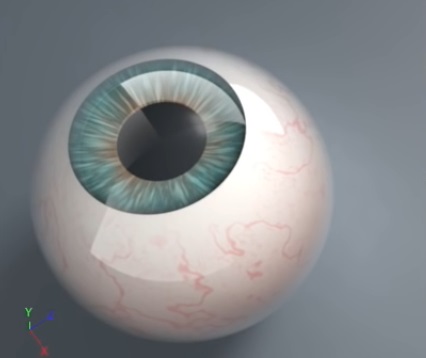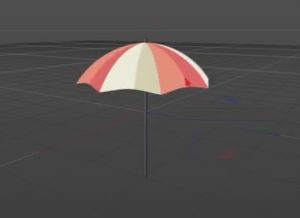In this intermediate / advanced video tutorial you go through the construction and texturing phases of a floating eyeball in Cinema 4D R14 Studio using nothing but lighting and textures created entirely within C4D with zero plugins.
Related Posts
Create a Realistic Explosion Bombs in Autodesk 3ds Max
In this beautiful video lesson from the net we will see how to use the Autodesk 3ds Max Bombs modifier to make an object explode. A tutorial for those who…
Create a Tire in Blender
Un video-tutorial di modellazione con Blender che spiega come creare uno pneumatico, un esercizio molto utile se si pensa di modellare un veicolo 3D. La lezione e molto dettagliata e…
Create and Animate Umbrella in Maxon Cinema 4D
In this interesting video tutorial divided into two parts we will see how to model and animate a beach umbrella using the Maxon Cinema 4D 3d polygonal modeling program. An…
Create a Superhero Movie Poster in Protoshop
This Photoshop tutorial will give you an example of how to create a movie poster. He’ll show you how to draw a mask for your character using the tools to…
Modelling Apple Keyboard in Maxon Cinema 4D
In this video tutorial we will see the process of modeling an Apple keyboard with Cinema 4D. An exercise that accompanies us along this path and that starts with reference…
Creating Text Wave Effect in Cinema 4D – Tutorial
This video tutorial shows us how to create an impressive text wave effect in Cinema 4D. The whole thing will then be inserted into a composition in After Effects to…