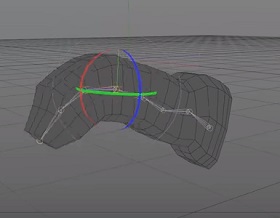In this tutorial you will learn how to use Fluid Effects to create realistic clouds within Autodesk Maya. An excellent exercise to understand how to best simulate some atmospheric elements in Maya.
Related Posts
Intro to Joints and Skinning in Maxon Cinema 4D
This is a video tutorial that is a simple introduction to creating joints (bones) in Maxon Cinema 4D and then binding it to our 3D model and creating animations. An…
Create Smooth Melting Effects in Cinema 4D
This Cinema 4d video tutorial shows you how to create melting and Smooth liquid animation with realflow plugin. A lesson suitable for medium level users with a good knowledge of…
Model a Bevel Gear Drive in Blender 3D
In this video tutorial you will learn how to model a mating bevel gear pair with curved tooth profiles that intersect at an arbitrary angle. Also in this exercise the…
Create Dynamic Liquid Text in After Effects
This video tutorial shows us how to create a beautiful and dynamic liquid text animation in After Effects. A simple but effective effect for making intros and titles.
Creating a 3D Pokémon Title in Cinema 4D and After Effects
In this video tutorial we will see a lesson that shows us how to easily create the title of Pokémon in 3D using Cinema 4D and Adobe After Effects. A…
Simple Office Table 3D Modeling in Autodesk Maya
In this video tutorial we will see how to model an office table in Maya. We will mainly use the basic figures of the program, especially the Box tool. An…