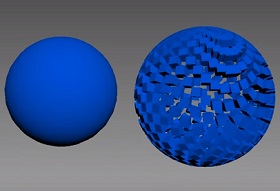In this video tutorial we will see how to create an animation of a sphere of solid objects with 3ds Max. In practice we will distribute the clones of the object on the surface of the sphere with Scatter and then we will create effects thanks to the modifiers.
Related Posts
Create Procedural Rusty Metal Material in Blender
In this video tutorial we will see how to create a rusty metallic material in Blender. Imperfections and dirt are essential elements to make an object realistic. This lesson shows…
Create Windswept Martian Landscape in Blender
This video tutorial demonstrates some simple techniques for creating a windswept Martian landscape with Blender. We will be using Displace Modifier to create realistic rocks, images to affect a Bump…
Create a Cool Mograph Effect on a Number 7 in Cinema 4D
This video tutorial shows how to recreate an eye-catching MoGraph effect and make a slideshow for a video channel. The program we are going to use is Maxon Cinema 4D…
Create Digital Counter in Cinema 4D using Shader Effectot
This video tutorial shows how to create a realistic digital counter in Cinema 4D with Shader Effector. A scene with a very suggestive effect. A quick lesson suitable for medium…
Create Game Hair in ZBrush and Maya with GMH2 plugin
This video tutorial shows how to create hair for a 3d character using ZBrush and Maya. We will use GMH2 a specific hair script. A lesson for those who want…
Modeling a Car Rim in ZBrush 4r7
This video tutorial shows the 3d modeling of a rim with ZBrush 7. Usually used for an ‘artistic’ modeling. This time we will see ZBbrush working with a rather geometric…