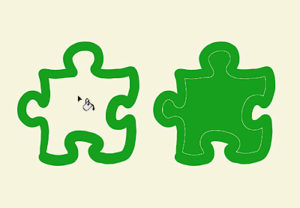Nel tutorial di Photoshop che andremo a vedere viene mostrato come disegnare una lente di ingrandimento con relativo effetto di ingrandire oggetti e in più verrà spiegato come creare l’aggiunta di riflessi luce.
Related Posts
Create 3D Underwater Scene in Cinema 4D e Photoshop
In this video tutorial we will see the creation of a 3D underwater scene. We will use image manipulation in Photoshop and then move on to Cinema 4D to create…
Fill a Drawn Outline in Adobe Photoshop
In this short 60 second video tutorial we show you how to create an action that will allow you to fill an outline drawn with a single click in Adobe…
Create Assassin’s Creed 3 Title Cinema 4D – Tutorial
This video tutorial shows how to recreate the titles of the famous Assassin Creed III video game in Cinema 4D. Once the 3d animation is obtained, everything will be ‘assembled’…
Use Opacity Maps in 3ds Max tutorial
In this tutorial we are going to show how to use the Alpha channel and the Opacity map within 3ds Max. Alpha or opacity are often used in games. Game…
Creating Advanced Materials in Cinema 4D – Tutorial
Un video-tutorial che tratta del material editor di Cinema 4D con alcuni suggerimenti e trucchi per rendere la vostra scena con un aspetto ancora più nitido e in modo più…
Simulate Fractals in Photoshop – Tutorial
A Photoshop lesson in creating those great fractal images, with lots of swirls and color. Some of these have been built by simulating fractals or repeating shapes. In this tutorial…