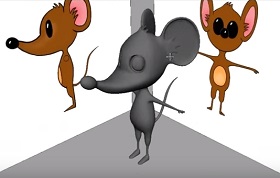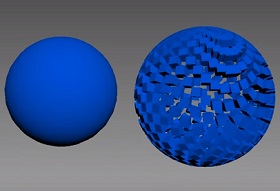In this interesting video tutorial in Adobe After Effects we will see the process to recreate the waiting animation while loading the Mafia 3 video game. A very captivating title that can be translated on many video editing projects.
Related Posts
Baking Dynamics to Keyframes in Cinema 4D
This video tutorial covers the process for dynamically simulating a smashed sphere by keyframes in Cinema 4D. It’s about managing destruction by setting frames that allow for precise control.
Modeling Cartoon Mouse Character in Maya
This video tutorial shows the entire 3d modeling process of a cartoon style character / mouse with Maya. A great exercise for making 3D characters to animate.
Intro to Maxwell Render in Cinema 4D – Tutorial
This very detailed video tutorial gives us a very correct introduction to Maxwell Render, an independent rendering engine. We are going to render a syringe in Cinema 4D using Maxwell…
Animating with Puppet Tools in After Effects
This video tutorial is a quick overview of using PuppetTools 3.0 for After Effects. PuppetTools is a tool that makes animating with the puppet tool much more enjoyable. And this…
Creating Motion Graphics in Autodesk 3ds Max
In this video tutorial we will see how to create an animation of a sphere of solid objects with 3ds Max. In practice we will distribute the clones of the…
Create Sand Dunes onto a Couch in After Effects
In this video tutorial we will look at the composition process to create sand dunes on a sofa. The exercise is inspired by Coldplay’s music video “Up & Up”. To…