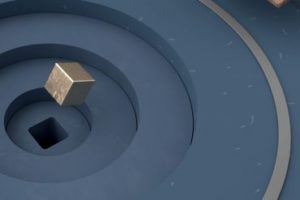In this interesting video tutorial in Adobe After Effects we will see the process to recreate the waiting animation while loading the Mafia 3 video game. A very captivating title that can be translated on many video editing projects.
Related Posts
Magnification Effect using Adjustment Layers in After Effects
This video tutorial shows you how to use adjustment layers to generate a zoom effect in Adobe After Effects CC.
Realistic Snowy Mountain Modeling in 3ds Max
In this beautiful lesson we will see how to make a very realistic 3D snowy mountain using the Autodesk 3ds Max modeling, animation and rendering program. A 14-minute video showing…
Create a Simple Avalanche in Blender
This video shows how to do an avalanche simulation in Blender. We will model the mountains. We will create the snowball effect. We will make some procedural materials.
Advanced Cinematic Gunshot in After Effects
In this video tutorial we will look at a technique to create a truly professional and cinematic gunshot in Adobe After Effects.
Create a Bouncing Cube Animation in Cinema 4D
In this video tutorial we will see how to create a really fantastic cubic animation using the Maxon Cinema 4D modeling and rendering program. A very detailed lesson that can…
Stick Objects onto a Conveyer Belt in Cinema 4D
This short video tutorial shows us how to create a sushi conveyor belt with Cinema 4D. First, we will create an animation of the conveyor belt using simple primitive objects…