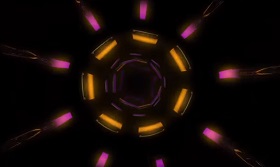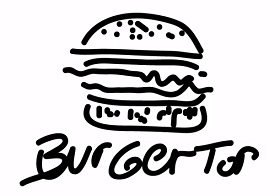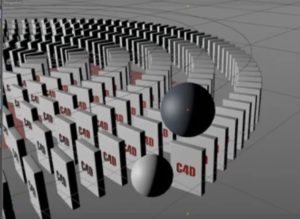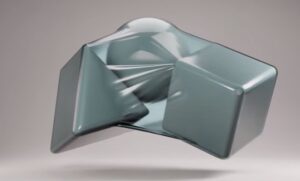This video tutorial shows how to create Luke Skywalker’s Lightsaber with Cinema 4D. The sword of the main character of Star Wars. Starting from scratch and using the Octane Render engine we will get a perfect light sword.
Related Posts
Make an Endless Looping Tunnel in Cinema 4D
This video tutorial in Cinema 4D shows us how to create an endless 3D tunnel loop. The tunnel, texture and camera animation elements will be done in Cinema 4D. And…
Modelling a Carrying Case in Autodesk Maya
In this interesting video tutorial we will see how to make a mysterious 3D case worthy of a 007 using the Autodesk Maya polygonal modeling program. A very detailed lesson…
Create a Burger Logo in Adobe Illustrator
This video tutorial shows how to create a Logo for a fast food with a stylized hamburger in Illustrator. A lesson that is based on the graphic ability of the…
Create e Domino Effects Animation in Cinema 4D
In this video tutorial we will see how to create a 3D animation with a domino effect using the Maxon Cinema 4D modeling and rendering program. A very detailed lesson…
Wrap Anything Object 3D in Plastic with Blender
This video tutorial explains how to wrap any 3D object of a scene in Blender in plastic. A great exercise to understand how to pack items in Blender. A very…
Model a Needle and Thread in Autodesk Maya 2016
This video tutorial shows how to create a needle with thread in Autodesk Maya 2016. A very detailed and easy exercise that can be followed even by intermediate users.