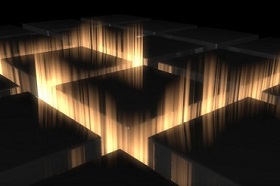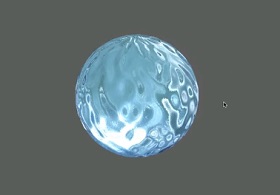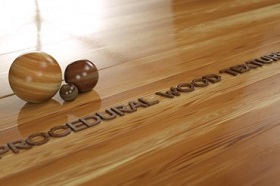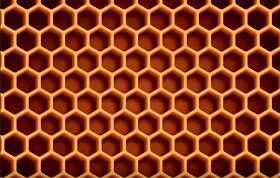This step-by-step video tutorial shows the techniques involved in creating some light rays that pierce objects in Cinema 4D. A very detailed and easy to follow lesson even for medium level users.
Related Posts
Film Strip Photo Collage Portrait in Adobe Photoshop
This video tutorial shows you how to create a collage with photo film strips in Adobe Photoshop. A nice effect to propose in your projects.
Show Reflections and Bump Maps in Viewport 2.0 for Maya
This video tutorial shows how to work in Maya using Viewport 2. A work window where you can already view reflection and bump maps without rendering. An excellent tool already…
Model Simple Allarm Clock in Autodesk 3ds Max
This is a 3ds Max modeling video tutorial for beginners with little knowledge of the program. In this exercise we will learn how to model the base of the alarm…
Create Sketch Animations using Art Shader in Cinema 4D
In this video tutorial we will attend a lesson that will teach us how to create stylized ‘sketch’ animations using another Sketch and Toon shader called Cinema 4D Art Shader.
Create Procedural Wood Texture in Cinema 4D and After Effects
In this video tutorial we will look at a way to generate procedural wood textures. We will be using After Effects, Cinema 4D and materials and textures will be made…
Creating a Honeycomb Pattern in Adobe Illustrator
This video tutorial shows how to use Adobe Illustrator to create a honeycomb pattern. Learn how to transform a humble hexagon into a “sweet” vector-based pattern, with the Transform effect,…