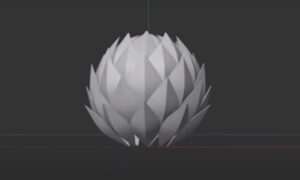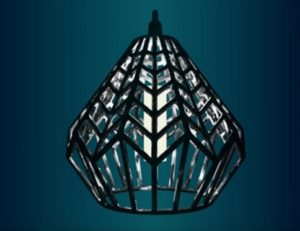This video tutorial shows you how to create a 3D logo graphic made with Cinema 4D. An interesting exercise to make your 3D logos more attractive and use them for various types of projects.
Related Posts
Modeling a Loto Structure in Maxon Cinema 4D
In this video tutorial we will see how to create a structure resembling a lotus flower in Cinema 4D. An apparently complex structure which, however, we can obtain in a…
Modeling a Realistic Grater in Cinema 4D
In this very long and detailed video tutorial we will see how to make a very realistic 3D grater using the Maxon Cinema 4D modeling and rendering program. A lesson…
Modeling Luggabeast – Star Wars – in 3ds Max
In this video tutorial we will see the complete process for modeling a 3D Luggabeast. It is an ‘animal’ species from the Star Wars series. A nice lesson in 3ds…
Model a Stylized Lamp in Maxon Cinema 4D
In this video tutorial we will see how to create a stylized 3d chandelier using the Autodesk 3ds Max polygonal modeling program. A very detailed and easy to follow exercise…
Cobblestone Logo Effect in Cinema 4D – Tutorial
This video tutorial shows you how to create a dramatic stage effect by making a logo with stone pebbles in Cinema 4D using displacement maps.
Creating Realistic Snow 3D in Blender
This video tutorial demonstrates a fresh and new method of creating a snow landscape in Blender. Basically it is a question of modeling the grooves and footprints on a 3D…