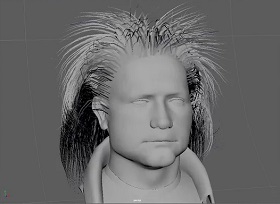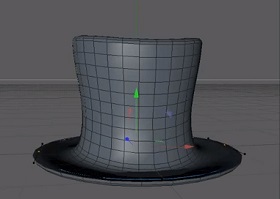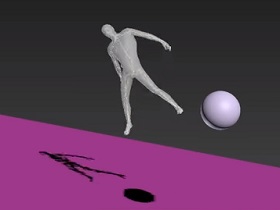This video tutorial explains how to create hair on a 3d character using the Ornatrix plugin for Maya. We will see how a group of NURBS curves transform into a beautiful hair with just a few clicks. Ornatrix creates hair, fur and is the complete solution for Autodesk Maya.
Related Posts
Create a Simple Projector in Cinema 4D
This video tutorial demonstrates a very simple process and technique for creating a projector with Cinema 4D. A lesson also suitable for medium level users of the psrogram.
Creative Logo Design Ideas in CorelDraw!
In this video tutorial we will see how to use the famous CorelDraw vector graphics program! to create a logo very quickly by combining some geometric figures and working on…
Modeling a Top Hat in Maxon Cinema 4D
In this simple video tutorial we will see modeling a nice topper using Cinema 4D. An easy exercise because it can also be followed by non-expert users of the program.
Create Title Intro Animation in Adobe After Effects
This video tutorial shows how to create an amazing title introduction animation in Adobe After Effects. Learn step-by-step how to animate the text that reveals a video, with smooth transitions…
Modeling a Simple Toy Jet in Maxon Cinema 4D
In this nice video tutorial we will see a lesson showing how to model a simple 3d toy jet using Maxon Cinema 4D. A very detailed exercise that can also…
Kinematic Ragdoll Simulation in Autodesk 3ds Max
In this video tutorial we will see how to use the MassFx engine in 3ds Max to create a Ragdoll effect (cloth mannequin). This is to make our 3d characters…