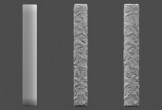In this video tutorial divided into two parts we will learn how to create a text in Cinema 4D Graffiti Style. The second part of this exercise shows how you can use this Cinema 4D scene on a background created with Photoshop.
Related Posts
Create Trampoline with Dynamics in Cinema 4D – Tutorial
This video tutorial shows how to use the connection and tag point objects of a selection to create a dynamics springboard in Cinema 4D. A very useful exercise for making…
Draw a Sweet Cherry Chocolate Cake in Illustrator
In the lesson you will see, we show you how to quickly create a slice of chocolate cake with cherries on top in Adobe Illustrator. This tutorial will show you…
Displacement Shaders and Displacement Deformers in Cinema 4D
In the video tutorial presented on this page we are shown how to create surface details using Displacement Shadere and Displacement Deformers in Cinema 4D. Two tools to increase the…
Realistic Neon Light Effect in Adobe Photoshop – Tutorial
Sovrapporre effetti di luce e brillantezza in Photoshop può contribuire a creare belle grafiche di oggetti che luccicano. Il tutorial che andremo a vedere mostrerà come modificare una texture di…
Create a Rain of Arrows in 3ds Max – Tutorial
Nel tutorial che andremo a vedere imparerete come creare una scena con una ‘pioggia’ di frecce come quella vista nel film 300 utilizzando 3Ds Particle Flow di 3ds MAX e…
Realistic Lighting an Interior Scene with One Light in Cinema 4D
This video tutorial will teach us how to set the lighting for 3D interior scenes. Realistic results can be achieved in Maxon Cinema 4D with just one HDRI. An excellent…