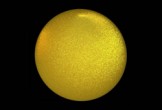In this video tutorial he shows us two different techniques to create a twinkle effect inside Cinema 4D without using any plugins. One method uses a texture, noise and normal map, while in the other more advanced method, we will treat our object with small mirror flakes to give a very realistic, controllable and fast rendering effect.
Related Posts
Create a Chalk Text Effect in Photoshop
Nel tutorial che andremo a visitare ci verrà mostrato un modo davvero semplice e veloce per creare un effetto di testo stilizzato che simula una scritta col gesso su una…
Create a Simple Storefront Icon in Illustrator
The tutorial we’re going to visit will show you how to create a simple vector icon for a store using some rectangles, Adobe Illustrator effects, and gradients. This icon is…
Create a Text Effect for Spring in Adobe Illustrator
In the steps of the tutorial that we will see we will learn how to create a ‘flower’ text effect in Illustrator. We’ll set up a simple grid and make…
Add Reflections to Sunglasses in Adobe Photoshop
What we will visit is a nice, very simple lesson in Adobe Photoshop that shows us how to add a reflection effect in a pair of sunglasses. A tutorial that…
Create Infinity Mirror Effect in 3ds Max & V-Ray
In this video tutorial we can learn how to create an infinite mirror effect in 3ds Max using VRay2SidedMtl. An infinite mirror is an optical illusion in which LED lights…
Create 3D Text Animation using Cinema 4D
In this interesting video tutorial we will see how to create a 3D text animation with a captivating effect using the Maxon Cinema 4D modeling and rendering program. A very…